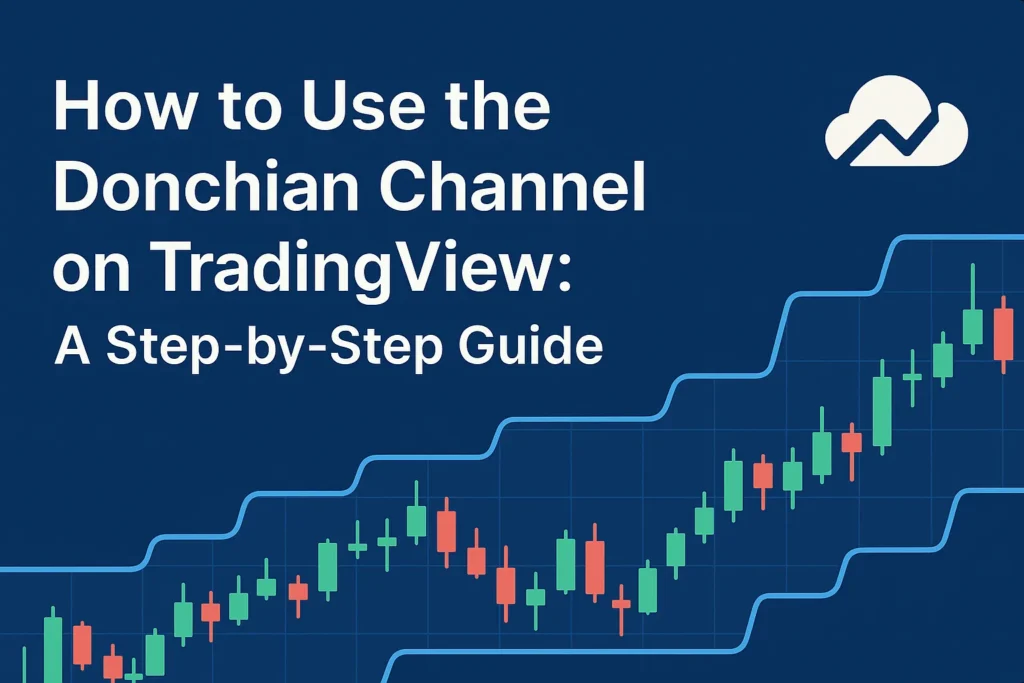If you’re using MetaTrader 4 (MT4) and want to apply a reliable breakout strategy, the Donchian Channel indicator is a great tool to start with. Though not included in MT4 by default, it can be easily added through custom indicators.
In this guide, you’ll learn how to install and use the Donchian Channel on MT4 for breakout and trend trading.
What Is the Donchian Channel?
The Donchian Channel plots the highest high and lowest low over a specific period, typically 20 bars. It’s used to:
- Identify breakouts
- Confirm trend direction
- Set dynamic support/resistance levels
- Assist in stop-loss and take-profit placement
How to Add Donchian Channel to MT4
MT4 doesn’t have Donchian Channel by default, but you can install it as a custom indicator.
Step-by-Step Installation:
- Download a Donchian Channel MT4 file (.mq4 or .ex4)
– Search “Donchian Channel MT4 indicator download” from trusted sources - Open your MT4 platform
- Click File → Open Data Folder
- Go to MQL4 → Indicators
- Paste the downloaded file into this folder
- Close and restart MT4
- In the Navigator window, locate the indicator under “Custom Indicators”
- Drag it onto your chart and configure the settings
Recommended Settings for MT4
- Period: 20 (standard for breakout trades)
- Timeframes: 15-min, 1H for day trading | 4H, Daily for swing trading
- Color Style: Use contrasting colors for upper/lower bands
You can adjust the lookback period depending on market volatility and strategy style.
How to Trade Using Donchian Channel in MT4
Buy Signal:
- Price closes above the upper channel line
- Entry: Next candle open
- Stop-loss: Below the lower channel line
Sell Signal:
- Price closes below the lower channel line
- Entry: Next candle open
- Stop-loss: Above the upper channel line
Use additional indicators like RSI or MACD for confirmation.
Advantages of Using Donchian Channel on MT4
- Easy to apply once installed
- Works on all asset classes (forex, indices, commodities)
- Helps define risk levels clearly
- Suits both trend-following and breakout strategies
Tips for Effective Use
- Avoid trading during low-volume market hours
- Use price action confirmation around channel edges
- Combine with moving averages for trend filtering
- Backtest the indicator on your preferred market before live trading
Conclusion
Installing the Donchian Channel on MT4 is simple and opens the door to effective breakout and trend-trading opportunities. With customizable settings and compatibility across markets, it’s a must-have tool for MetaTrader users looking to improve trade entries and exits.
FAQs
Q1: Is the Donchian Channel available in MT4 by default?
No, you need to install it manually as a custom indicator.
Q2: Is it safe to install .mq4 or .ex4 files?
Yes, as long as you download from trusted sources.
Q3: Can I use the indicator for scalping?
Yes. Use it on 5-min or 15-min charts with a shorter period like 10.
Q4: Does the indicator repaint?
No, the Donchian Channel does not repaint. It uses historical highs and lows.
Q5: Is it compatible with MT5?
No. MT5 requires a separate version of the indicator.